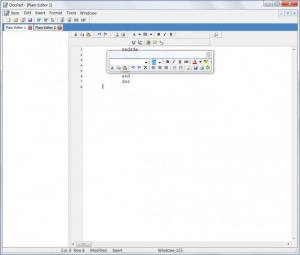Easy Notes
5.12
Size: 1.6 MB
Downloads: 4576
Platform: Windows (All Versions)
Nowadays, text editing is an activity done by most of the computer users. Some of them have to deal with large text files. Windows includes two programs for text editing, but unfortunately, they lack a lot of useful options and they can't handle large text files. One can use Microsoft Word, a software included in the Office pack, but unfortunately, despite its huge popularity, the software has its downsides. It's expensive, takes up a lot of system resources and needs a bit of practice to get used to it. A much better idea would be using the Easy Notes software. As its name clearly states, the program allows users to create and edit text files using various tools, in the easiest and quickest way possible.
The program supports almost any Windows version and can be installed without problems even by beginners, as a few clicks is all that takes to get the installation process to an end. Easy Notes takes up less system resources and had disk space than other similar programs.
The program's interface is based on tabs. The user can create or open more text files at once and each one of them will have its own tab, just like a web browser. Thus, navigating through a lot of documents is a breeze. Easy Notes supports a wide range of text formats, but unfortunately, it doesn't support the Microsoft Word .DOC format. Besides that, it includes some templates that can speed up the process of writing a new document.
Programmers will find useful the feature that displays line numbers, especially if they are dealing with large text files. Practically, the program can be used for debugging and analyzing source code from a wide range of programming languages.
Pros
It features a simple interface that simplifies the process of creating text files. Besides that, the tab feature allows easy navigating through a large number of opened text files. Furthermore, the program can display line numbers, which is very useful for programmers.
Cons
The number of text editing options and their complexity are very limited. Easy Notes is a solid text editor that allows anyone to create complex documents or write source code for a variety of programming languages.
Easy Notes
5.12
Download
Easy Notes Awards

Easy Notes Editor’s Review Rating
Easy Notes has been reviewed by Jerome Johnston on 02 Mar 2012. Based on the user interface, features and complexity, Findmysoft has rated Easy Notes 4 out of 5 stars, naming it Excellent